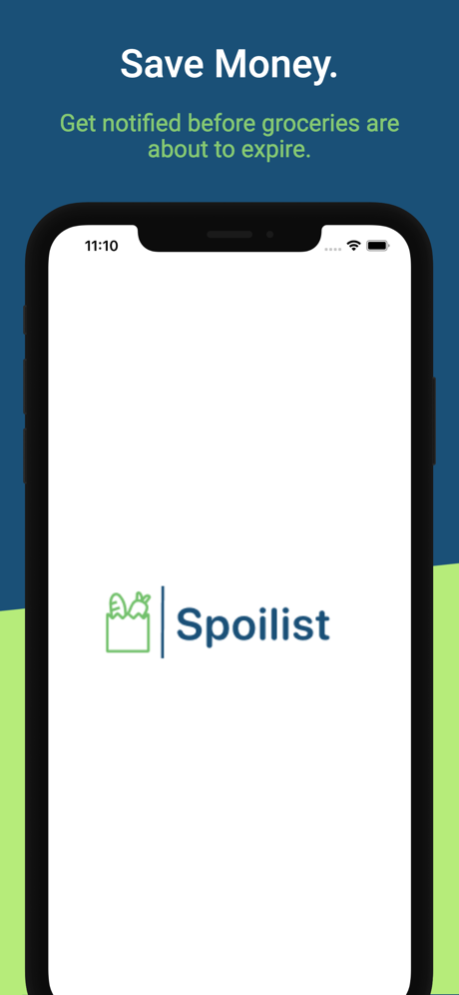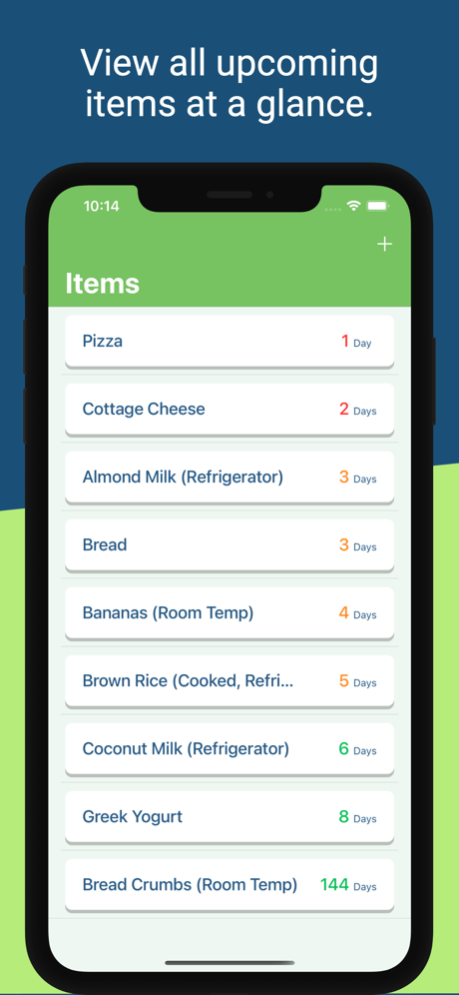Spoilist - Expiration Alerts 1.2.2
Free Version
Publisher Description
Do you ever forget about groceries in your fridge and toss them because they're spoiled?
Meet Spoilist, the app that sends you a reminder before expiration, so you can prevent food waste and save money!
Not many people know, that a grocery item's printed date doesn't necessarily mean it's unsafe for consumption as soon as that date approaches.
That date usually means the grocery item is the highest quality UNTIL that date approaches.
Spoilist helps reduce waste by suggesting recommendations for many standard household groceries and their usual shelf life date.
Spoilist also organizes your items, showing the most urgent ones at the top. So you can plan meals efficiently. - Simply press the Add Item button
- Start typing your food item (over 400 suggestion expiration dates available)
- Adjust the date/number of days as needed
- Live life normally, expect a reminder a day or two before your item expires!
Oct 3, 2023
Version 1.2.2
bug fixes
About Spoilist - Expiration Alerts
Spoilist - Expiration Alerts is a free app for iOS published in the Health & Nutrition list of apps, part of Home & Hobby.
The company that develops Spoilist - Expiration Alerts is Daniel Hernandez Sanchez. The latest version released by its developer is 1.2.2.
To install Spoilist - Expiration Alerts on your iOS device, just click the green Continue To App button above to start the installation process. The app is listed on our website since 2023-10-03 and was downloaded 1 times. We have already checked if the download link is safe, however for your own protection we recommend that you scan the downloaded app with your antivirus. Your antivirus may detect the Spoilist - Expiration Alerts as malware if the download link is broken.
How to install Spoilist - Expiration Alerts on your iOS device:
- Click on the Continue To App button on our website. This will redirect you to the App Store.
- Once the Spoilist - Expiration Alerts is shown in the iTunes listing of your iOS device, you can start its download and installation. Tap on the GET button to the right of the app to start downloading it.
- If you are not logged-in the iOS appstore app, you'll be prompted for your your Apple ID and/or password.
- After Spoilist - Expiration Alerts is downloaded, you'll see an INSTALL button to the right. Tap on it to start the actual installation of the iOS app.
- Once installation is finished you can tap on the OPEN button to start it. Its icon will also be added to your device home screen.